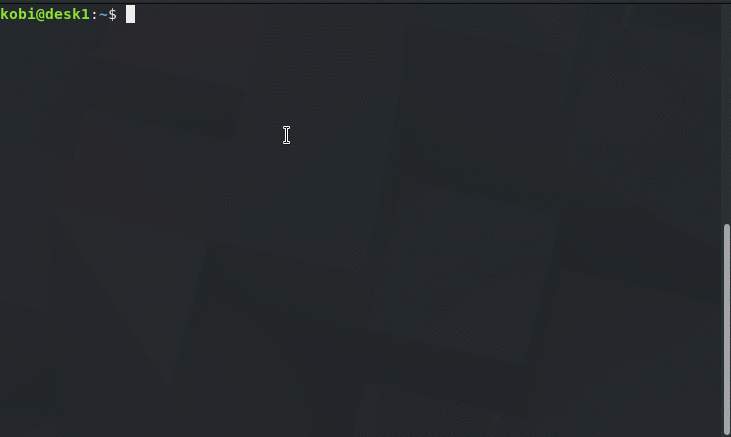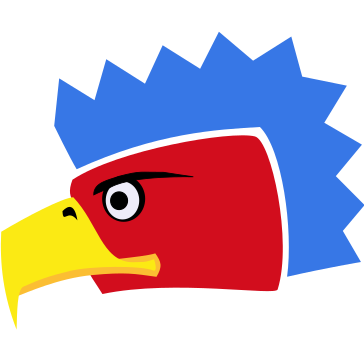Building from source
Create a directory for sources
mkdir -p ${GOPATH}/src/github.com/MohawkTSDB && cd ${GOPATH}/src/github.com/MohawkTSDB
Clone the sources from the git repository
git clone https://github.com/MohawkTSDB/mohawk.git
cd mohawk
Update vedor sources
make vendor
Build, test and install
make clean
make
make test
make install
Creating Mock Certifications for testing
The server requires certification to serve https requests. Users can use self signed credentials files for testing.
To create a self signed credentials use this bash commands:
openssl ecparam -genkey -name secp384r1 -out server.key
openssl req -new -x509 -sha256 -key server.key -out server.pem -days 3650
If running from source, the Makefile has a utility for generating secrets:
make secret
Running the server with tls enabled
Using TLS server requires certification files, default file names are server.key and server.pem .
mohawk --tls --gzip --port 8443
Running Mohawk
mohawk
mohawk --version
mohawk --help
mohawk --options help
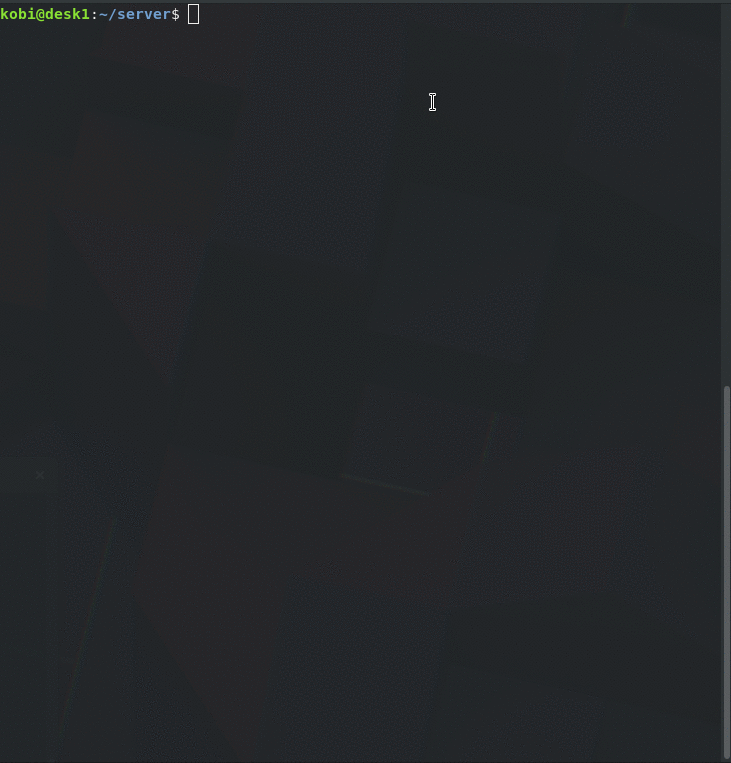
Run Mohawk container
sudo docker run --name mohawk -v $(readlink -f ./):/root/ssh:Z yaacov/mohawk:latest
# get the server IP
docker inspect mohawk | grep IPAddress\" | head -n1 | egrep -o '[0-9.]+'
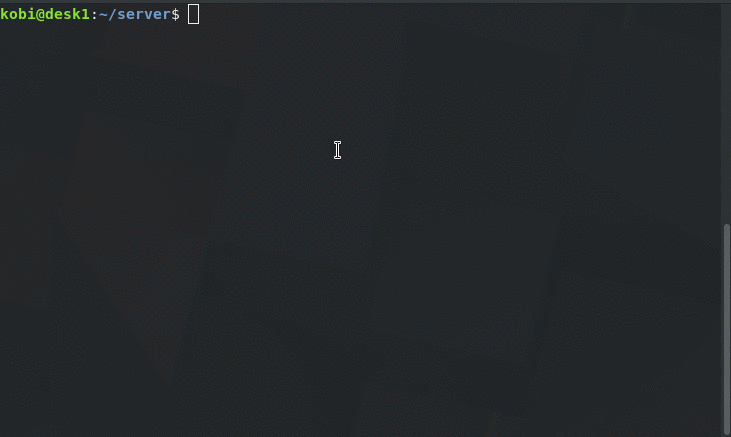
Run Mohawk on Fedora/CentOS
sudo dnf copr enable yaacov/mohawk
sudo dnf install mohawk